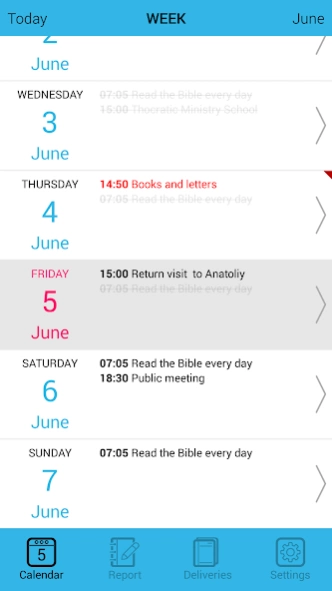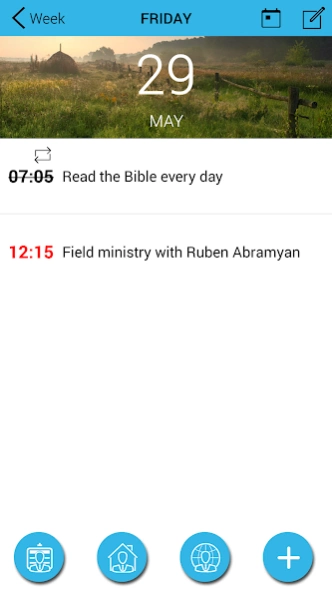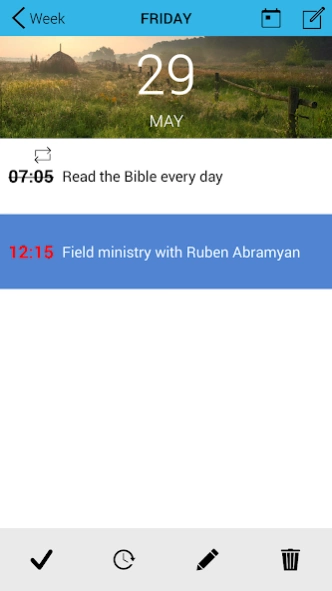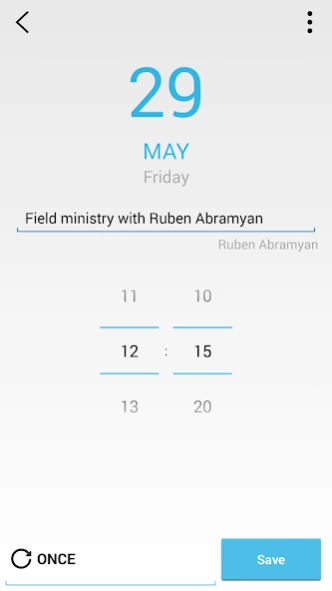XPlanner 1.8.96
Free Version
Publisher Description
XPlanner - Convenient scheduler and electronic service report on Android devices now!
How to do the most important things in time?
X Planner - an elegant and functional organizer designed for the Jehovah's Witnesses.
Purpose
With it, you can easily control important things and not to loose the main of them.
You do not need to count the hours of service or recall minutes from the previous month – application will do this all for you.
Service report is always up to date and it is such a pleasure to send it.
Features
• Event Management;
• Recurring events;
• Transfer time of events;
• Predefined types of service;
• Binding contacts;
• Daily reports on field service;
• Transfer minutes from the previous month;
• Sending the report;
• View reports for service year;
• Magazine deliveries;
• Automatic recording of delivered magazines per day;
• Sync with cloud storage;
• Events widget;
• Cross-device data moving with the cloud storage.
From the authors of the application
Application developers are Jehovah’s Witnesses.
We tried to create a simple and functional application for publishers.
We hope that it will be useful for you.
* If you would like to see the interface on your native language, please contact us by email: vg@jwss.org.
** Please, use synchronization with the cloud storage for backup and restoring of your data.
About XPlanner
XPlanner is a free app for Android published in the PIMS & Calendars list of apps, part of Business.
The company that develops XPlanner is Andrey Grishpenyuk, Vladimir Gostishchev. The latest version released by its developer is 1.8.96.
To install XPlanner on your Android device, just click the green Continue To App button above to start the installation process. The app is listed on our website since 2023-12-23 and was downloaded 12 times. We have already checked if the download link is safe, however for your own protection we recommend that you scan the downloaded app with your antivirus. Your antivirus may detect the XPlanner as malware as malware if the download link to org.jwss.jwplanner.app is broken.
How to install XPlanner on your Android device:
- Click on the Continue To App button on our website. This will redirect you to Google Play.
- Once the XPlanner is shown in the Google Play listing of your Android device, you can start its download and installation. Tap on the Install button located below the search bar and to the right of the app icon.
- A pop-up window with the permissions required by XPlanner will be shown. Click on Accept to continue the process.
- XPlanner will be downloaded onto your device, displaying a progress. Once the download completes, the installation will start and you'll get a notification after the installation is finished.